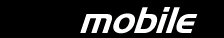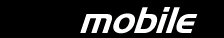|
Direcway 2-Way Satellite Dish
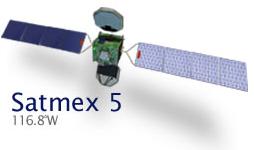 I recently was able to install a Direcway 2-Way Satellite System in Corozal, Belize. (Direcway was previously known as DirecPC.) Using the 3 foot parabolic dish and Hughes Direcway satellite modems (DW4000), I get excellent signal strength when pointing the satellite dish to the Satmex 5 satellite at 117W on transponder 990Mhz (0 degrees vertical offset, 30msps) I recently was able to install a Direcway 2-Way Satellite System in Corozal, Belize. (Direcway was previously known as DirecPC.) Using the 3 foot parabolic dish and Hughes Direcway satellite modems (DW4000), I get excellent signal strength when pointing the satellite dish to the Satmex 5 satellite at 117W on transponder 990Mhz (0 degrees vertical offset, 30msps)
The Direcway Business Edition monthly service starts at $89US a month. There are a number of Direcway packages that allow multiple computers with fixed IP addresses. Direcway download speeds range from 350-2100kbps, upload speeds are around 60-150kbps. More Direcway bandwidth is offered at higher monthly rates. There are larger dishes also available which may be necessary to receive DirecTV as well -- the DirecDuo package is required as well as a satellite TV receiver and access card. (But it may be cheaper and better in the long run if you use 2 dishes down here -- the larger internet dish costs so much (especially with shipping) that it is more expensive than getting a 2nd dish for TV.) You can stream digital music and video via the Direcway service without the TV anyway.
Contact me if you would like to get a Direcway internet satellite system in Belize or anywhere -- I am now an authorized dealer for international sales of Direcway.
If, by the way, you'd just like to jump to the part where you find someone in your area to install your dish, click this link to Direcway Installers.
Before installing the Direcway software, you have to install the dish on a pole and connect the cables to the modems. Leave the transmitter coax cable unplugged from the modem until you get to the transmitter isolation test (described below). The dish should NOT be transmitting while moving the dish around -- also, do NOT ever connect the receiving LNB to the transmitter modem -- it will kill the LNB.
To install the system, you have to run the websetup.exe program after installing the Direcway software. You will also need a phone line and modem to run websetup because the websetup program will need to connect to the Direcway server to retrieve some files. Websetup will prepare the proper Windows network files before getting to the Antenna Pointing screens. However, you can go straight to the attenna pointing screens by running "C:\Program Files\DIRECWAY\BIN\websetup.exe" /manual/pointing but you will not get to the transmitter tuning screens. This can help you tune the dish first before officially registering with Direcway and connecting once and for all.
NOTE: You must pre-register with Direcway before you run websetup for the first time.
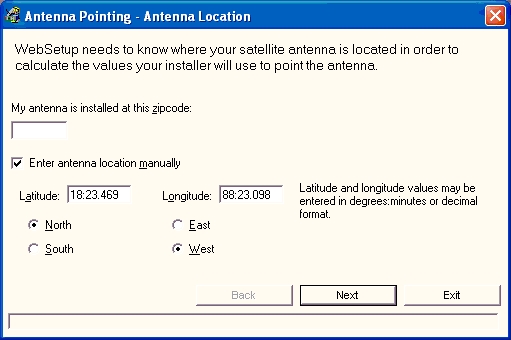
If you know your zip code in the US, enter it in the zip code field, otherwise, you may enter your latitude and longitude manually. Using a GPS, you can determine the exact location. The above example is for Corozal Town, Belize at N18° 23.469' & W88° 23.098'. Click here for a satellite finder you can use right now.
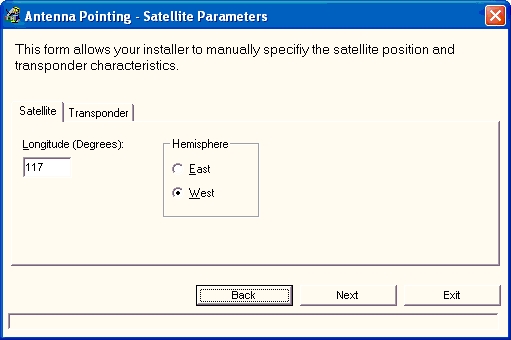
Then choose which Satellite you will be pointing to. Satmex 5 is at 117°W. G4-R is at 99°W. G11 is now at 91°W.
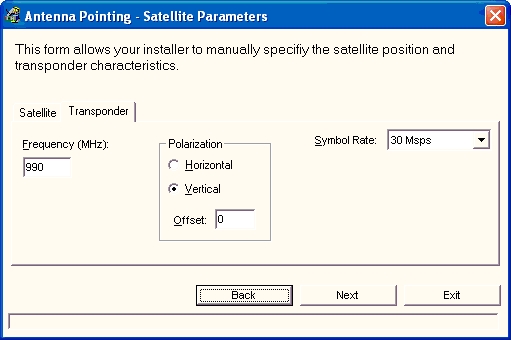
Enter the transponder frequency, polarization offset, and symbol rate. These are the settings we use in Belize, but yours may be different.
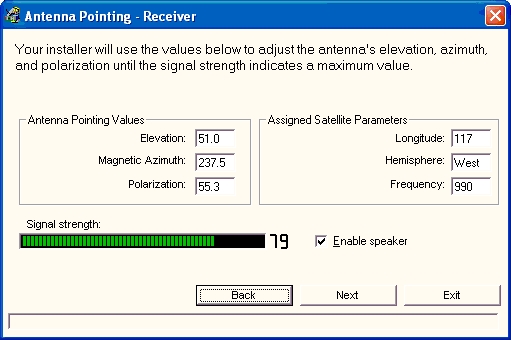
Websetup will then present a 'tuning' screen displaying the correct Elevation, Azimuth, and Polarization settings for your location (determined by your zip code or latitude and longitude). Position the satellite dish accordingly. You will likely have to move the dish around a bit to get the best signal strength. You should get at least 50 for adequate antenna performance. Once you are fairly certain that you are getting the highest signal strength you can get, you can click Next.
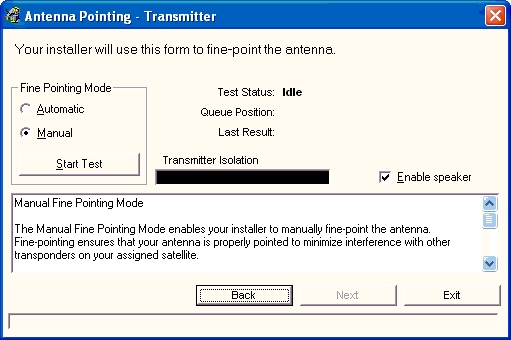
This screen is for cross-polarization. The object is to 'skew' (twist) the dish to the proper polarization setting (done previously) and now you may need to tweak it a little one way or the other to get better transmitter strength. Choose Manual fine pointing mode, and click the Start Test button.
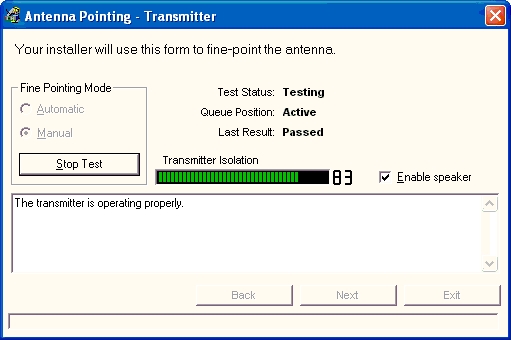
You will have a few minutes to adjust the polarization during this test if necessary. Stop the test once you have a passing result (i.e. the transmitter isolation bar is green).
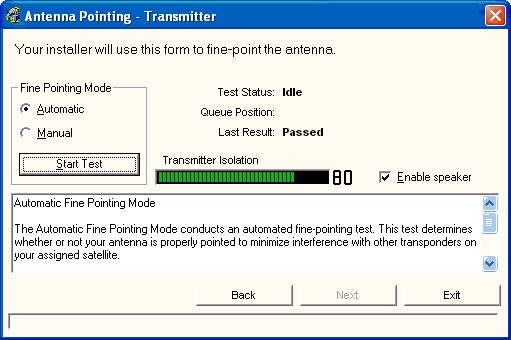
Then set the fine pointing mode to Automatic and click Start Test. If all goes OK, you will get Last Result = Passed. If not, redo the manual test until you pass again, then do the automatic test again. Keep doing it until the automatic test passes -- then the Next button will appear, then click it. Your registry will be updated, and the installation will complete. Rebooting the PC should automatically start the Direcway service when the system restarts.
Contact me if you are interested in getting a Direcway 2-way satellite system in Belize.
Back to Moving to Belize.
|
| |  | Internet via Satellite
Direcway 2-way Internet Satellite dish sends and receives without a phone line. |
|
| |  | Leveling the Pole
Making sure the 2" galvanized pipe is level before the cement base hardens. For larger dishes, a cement mount may be required. |
|
| |  | Parabolic Dish with Transmitter
The dish is 39 inches wide. The transmitter is the box on the arm. The parabolic shape allows for an extra LNB to be installed to receive DirecTV satellite television. |
|
| |  | Receiver
The LNB is protected within a plastic cover. One RG-6 coaxial cable connects the LNB with the receiver modem. The wire travels down the arm of the dish. |
|
| |  | Transmitter
The transmitter is on the arm of the dish and joins with the LNB inside the cover. One RG-6 coaxial cable connects the transmitter with the transmitting modem. |
|
| |  | Orienting the Satellite Dish
The dish is placed on the top of the pipe. The bolts are loosened just enough to set the azimuth, polarization, and elevation. |
|
| | 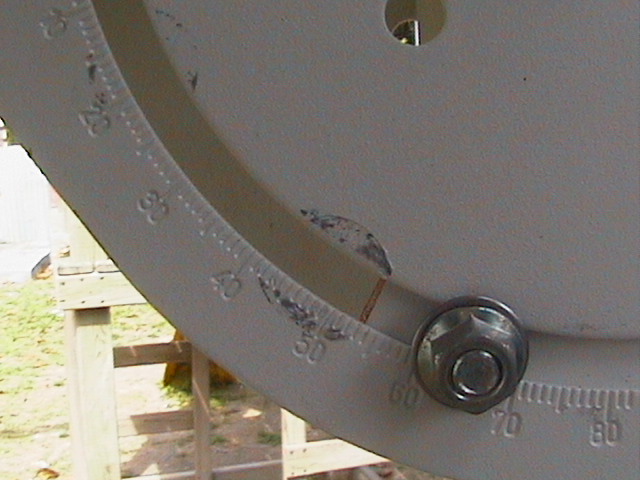 | Setting Elevation
By turning a long bolt (not shown) the dish is raised or lowered to the proper elevation setting. This one is set for Belize at around 52 degrees. (You can see where the bolt had been tightened when it used to be in Canada.) |
|
| |  | Azimuth and Polarization
The dish is pointed at the magnetic azimuth setting for the Satmex5 satellite at 117W over the Equator. In Belize the magnetic heading is around 238 degrees. The dish is then 'skewed' about 55 degrees for the polarization. |
|
| | 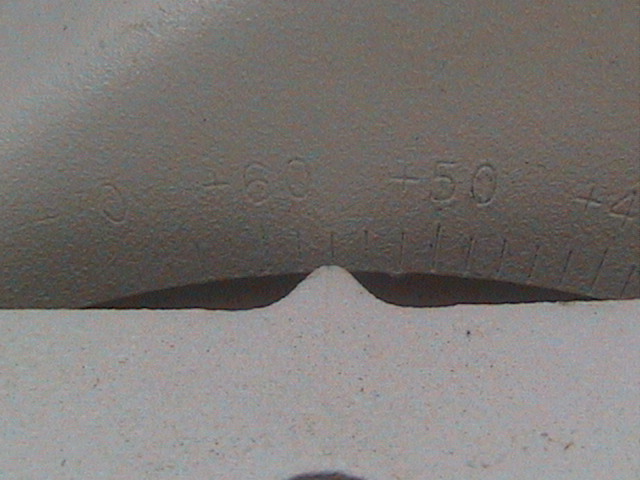 | Setting the Polarization
Skew the dish to the polarization setting -- this one is set to about +56 degrees. |
|
| |  | Hughes DW4000 Satellite Modem
There are actually two modems, one for receiving and one for transmitting. The newer model has a third box that allows for 5 ethernet connections (DW4020). |
|
| |  | Hughes DW4000 Rear View
One coaxial cable goes from the receiving modem to the LNB and one coaxial cable connects the transmitter with the transmitting modem. The modems connect to the PC via USB port. |
|
|
|